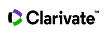Registration and Signing into Journal Citation Reports
Your institution's subscription to Journal Citation Reports may give you access using IP authentication or Single Sign-on namely Shibboleth or Open Athens. This means you do not have to sign in using an email address and password. However, to take full advantage of all features of InCites Benchmarking & Analytics and JCR, including personalization such as customizing indicators, saving favourites, and roaming access, you need to register and then sign in.
To sign in, click Sign In from the menu bar at the top of any page in Journal Citation Reports. Type your email address and password, and then click Sign In.
Registration
You can sign into Journal Citation Reports with your Clarivate account credentials, as long as you have a valid Journal Citation Reports subscription. We recommend you sign in with your institutional email address and, when signing in for the first time, from your institution’s entitled IP range.
Register as a New User
If you are not an existing Web of Science or InCites/Journal Citation Reports user, or if you prefer to use separate credentials to sign into Journal Citation Reports, you must register as a new user. After accessing the platform from a valid IP address, follow the following steps:
-
Click the Sign In link at the top of any page.
-
Click Register in the Sign In area to access the User Registration page.
-
Complete the User Registration form, and then click Submit Registration to complete your registration
Why Register?
When you sign in as a registered user, you can:
- Save favorite journal profiles.
- Export data.
- Access JCR from outside your institution's IP address.
Roaming Access
Registration entitles you to roaming access, so you can sign into Journal Citation Reports from a computer whose IP address is outside your institution's range of IP addresses. To set up roaming access:
- You must register as a new user from a computer whose IP address belongs to your institution's range of IP addresses.
- Access JCR from the following URL: jcr.clarivate.com.
- Sign in using the credentials you provided when you registered as a new user.