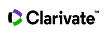Browse Journals
The browse journals page by default lists the top 25 journals by Journal Impact Factor. The number of items per page can be changed via the option at the bottom of the table (25 | 50 | 75 | 100 | 150) and users can navigate between previous and next pages in the table.
To find a specific title and view its profile, use the full search bar for journal name, ISSN, eISSN, category or keyword. The table can be sorted on any indicator, except rank, quartile, and percentile, as journals can have multiples of each.
The browse journal table has customizable indicators divided into four categories for ease of use:
-
Impact Metrics - metrics focused on the citation impact of the journals
-
Total Citations
-
JIF
-
JIF Rank
-
5-Year Impact Factor
-
5-Year JIF Quartile
-
JIF without Self-Cites
-
Immediacy Index
-
-
Normalized Metrics - metrics that have been adjusted mathematically to allow wide comparisons
-
JCI
-
JCI Rank
-
JCI Quartile
-
Eigenfactor
-
Normalized Eigenfactor
-
Article Influence Score
-
AIS Quartile
-
JIF Percentile
-
JIF Quartile
-
-
Source Metrics - metrics based on the content of the journals and used as the basis for the Journal Citation Reports
-
Citable Items
-
% Articles in Citable Items
-
Cited Half-Life
-
Citing Half-Life
-
Total Articles
-
% of OA Gold
-
The indicator selection can be saved.
The Browse Journals table can also be extensively filtered on several criteria using the dynamic filter option. Any applied filters are identified by the green dot next to the filter name. Applied filters also appear at the top of the list of journals in small ovals. You can remove any filter by clicking the x in the top right of the oval.
-
Journals – filter on one or more journal name
-
ISSN/eISSN - filter by up to 600 ISSNs/eISSNs
-
Categories – filter on one or more Web of Science Categories
-
Publishers – filter on publisher
-
Country/Region – filter on a publication country/region
-
Citation Indices – choose one or more indexes (SCIE, SSCI, AHCI, ESCI)
-
JCR Year – select a specific year
-
Open Access – filter at the journal or article level for gold open access content to identify entirely gold journals or journals with a specified proportion of gold open access content.
-
JIF Quartile – show journals in any of the four JIF quartiles.
-
JIF Range – show journals between specified JIF values.
-
JCI Range – show journals between specified JCI values.
The top 600 items (as sorted) can be downloaded by clicking the Export option in a CSV or Excel format. For more extensive data or integration need, consider using the WoS Journals API which provides programmatic access to JCR data.
Beginning with the 2022 metrics released in 2023, all JIF, JIF without self-cites, 5 Year JIF, and Immediacy Index values will display to 1 decimal point. Additionally, JIF values that would round down to 0 will be displayed as <0.1. No change is being made to prior years.