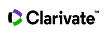Creating Journal Lists
Creating a Journal List is accomplished when you are signed in with a username and password and have selected journals that meet your specific requirements after you've applied filters. Simply choose the journals you want to use by checking the box next to each title in the ranked list and clicking Add Journals to New Or Existing List. From the pop up simply choose whether to add the selected titles to an existing list, or create a new one.
- If you'd like to use the selected journals to create a new list, click New List and supply a name in the text field.
- If you've already created a list and want to add the selected journals, choose Existing List and highlight the list to which you wish to add the journals.
- Clicking Add will complete the operation and your list will be created or modified.
Saved reports are accessible by clicking the Custom Reports Icon  beneath the header. New journal lists can be created at any time to accommodate new or updated requirements.
beneath the header. New journal lists can be created at any time to accommodate new or updated requirements.